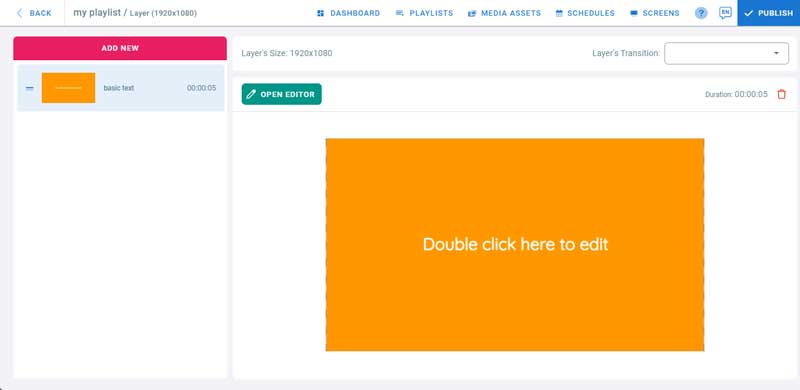Templates provide pre-designed content of different categories that can edited. It also provides an editor where templates can be created from scratch.
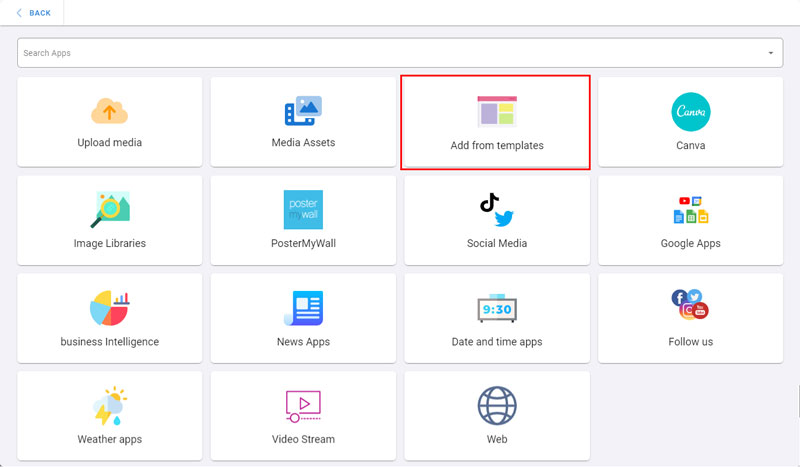
To use templates
Open the management console
Click on Playlists
Open a playlist
Click on a layer where you will add a template
If the layer has no media, the apps dialog will open. Otherwise, click on Add New
Click on Add from Templates
Click on a template category, for example, Basic
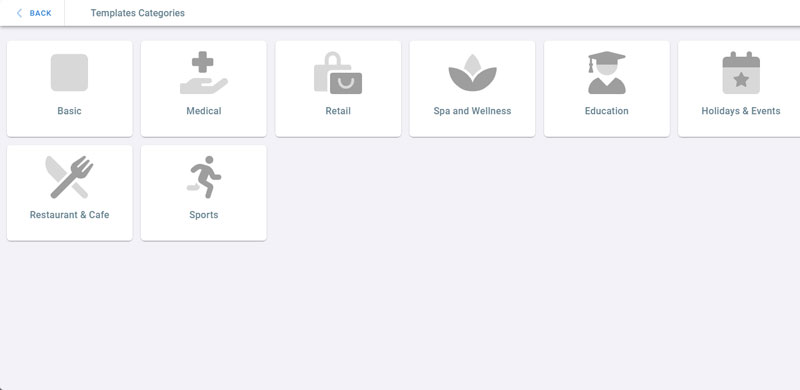
- Click on Basic text to add it. It will be added as an image.
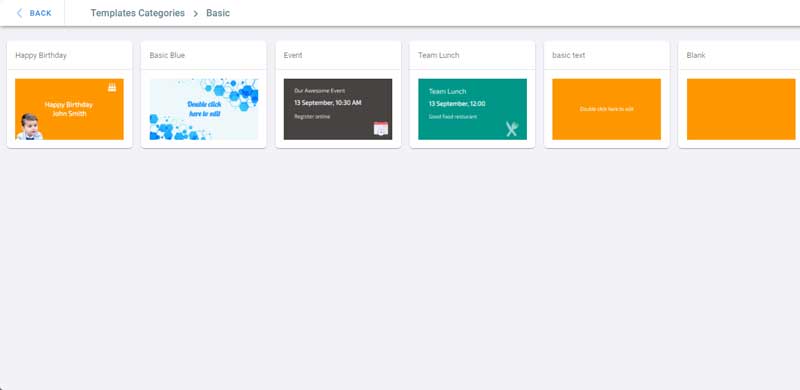
- To Edit the template, Click on Open Editor.