Media Assets is a library of all the media files already uploaded to the system.
Using it helps you save upload bandwidth and time to reupload media repeatedly.
It can be reused in all your playlists.
Files found in the media assets are images and videos from most known formats and pdf files.
To Manage media assets check Media Assets
To use media assets in a playlist
- Go to the management console
- Click on the playlist then the layer where you will use media assets.
- If the layer has no media, the apps dialog will open. Otherwise, click on Add New
- Click on Media Assets
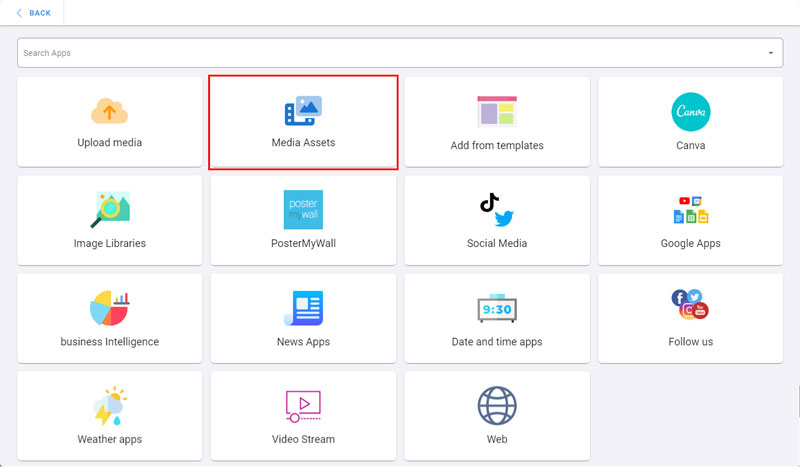
- Browse through your media assets and click on the wanted media asset to add it to your playlist.
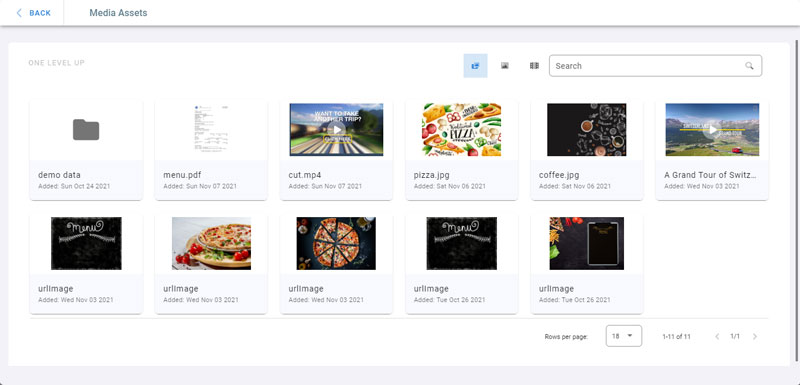
- Files imported from media assets don’t need to be reuploaded, they are imported and processed to fit your layer size
Media Settings
- Click on Edit to change the added media settings
Click Back to return to layout preview